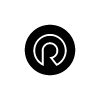Real Response’s virtual training doesn’t take place in a classroom — it happens wherever you are. That could be your living room, home office, or workplace. The key is to be set up and ready so you can fully participate in your training.
Your Virtual Classroom
To get the most out of your session, we recommend setting up a clear space of at least 2m x 2m. This gives you enough room to complete the practical components safely and effectively.
Here’s how to prepare:
- Find a quiet space: Choose a spot away from distractions, noise, or other people moving around in the background.
Set up your equipment:
-
Use a laptop or tablet with a camera and microphone.
-
Plug your device into power — low battery is the last thing you want.
-
Position your camera so that your trainer can see your whole body during assessments.
Have your gear ready:
-
Unpack and check the training equipment we sent you.
-
Inflate your manikins in advance so you’re not scrambling mid-session.
If you have a helper nearby: Great! Having a second person available to assist during the practical assessment is really valuable.
Connect reliably:
-
We recommend using the Microsoft Teams app instead of a web browser for a smoother experience.
-
If your internet is unreliable, have a backup plan. Make sure your device can tether to your mobile hotspot if needed.
With a bit of planning, virtual training can be just as immersive and hands-on as in-person courses — and you don’t even have to leave the house.